Export current XAML Item as XAML
Instruction
To export the current XAML item as a XAML file, follow these steps:
- Open XamlFiddle as described in the previous sections.
- Open a XAML item as described in the previous sections.
-
In this case, choose "SimpleHelloWorldUI" to export:
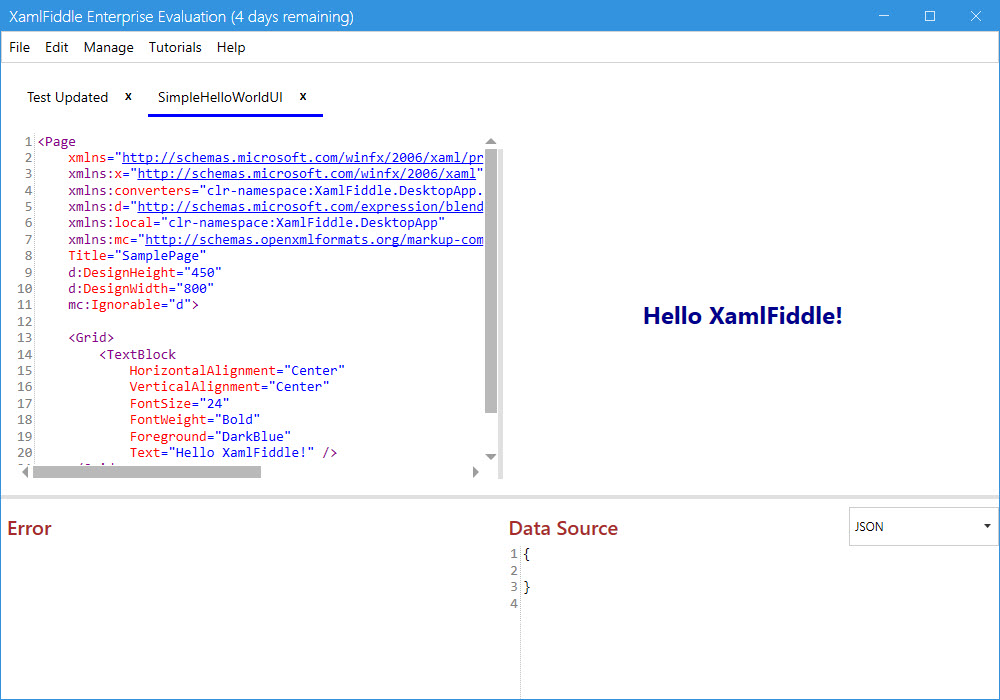
-
Click the menu File > Export > Export current XAML Item as Xaml file:
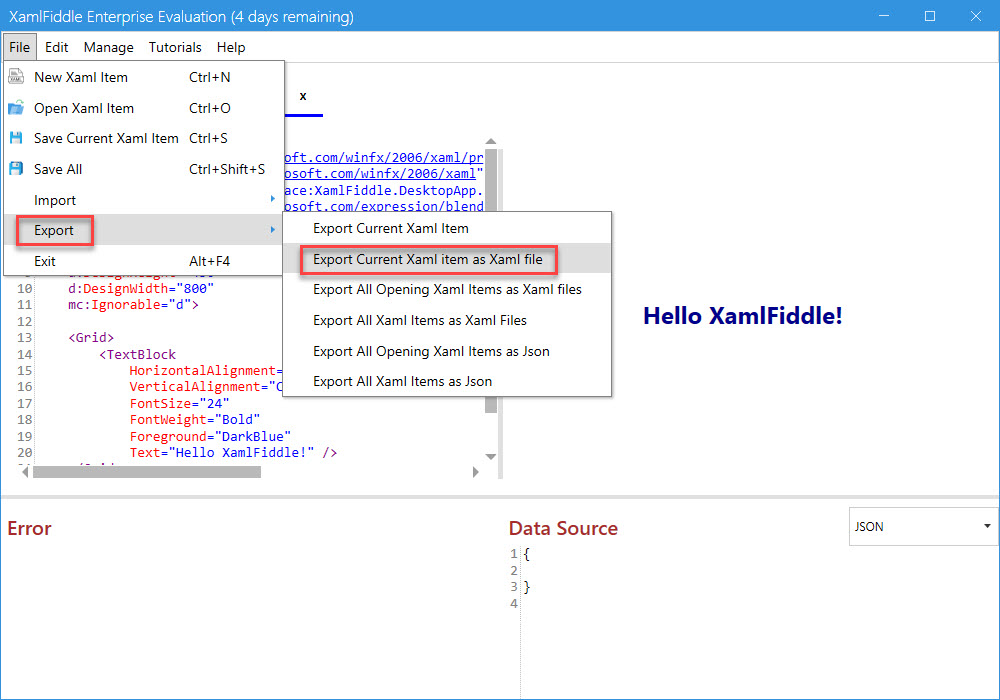
-
A dialog will appear asking you to browse for the folder to export to:
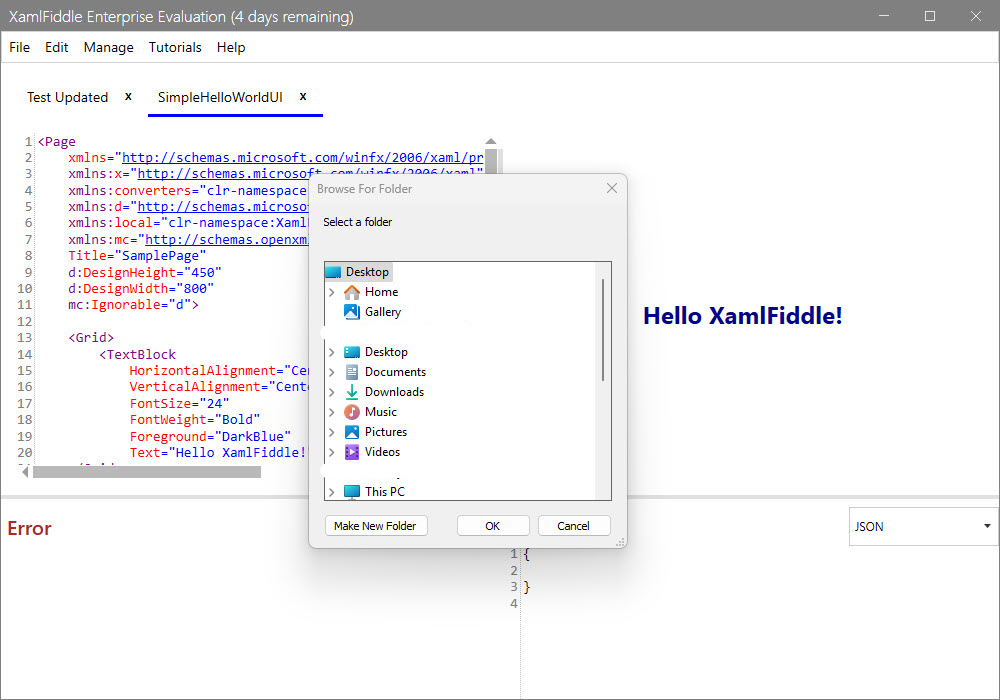
-
In this case, choose Desktop as the location for export and then click OK:
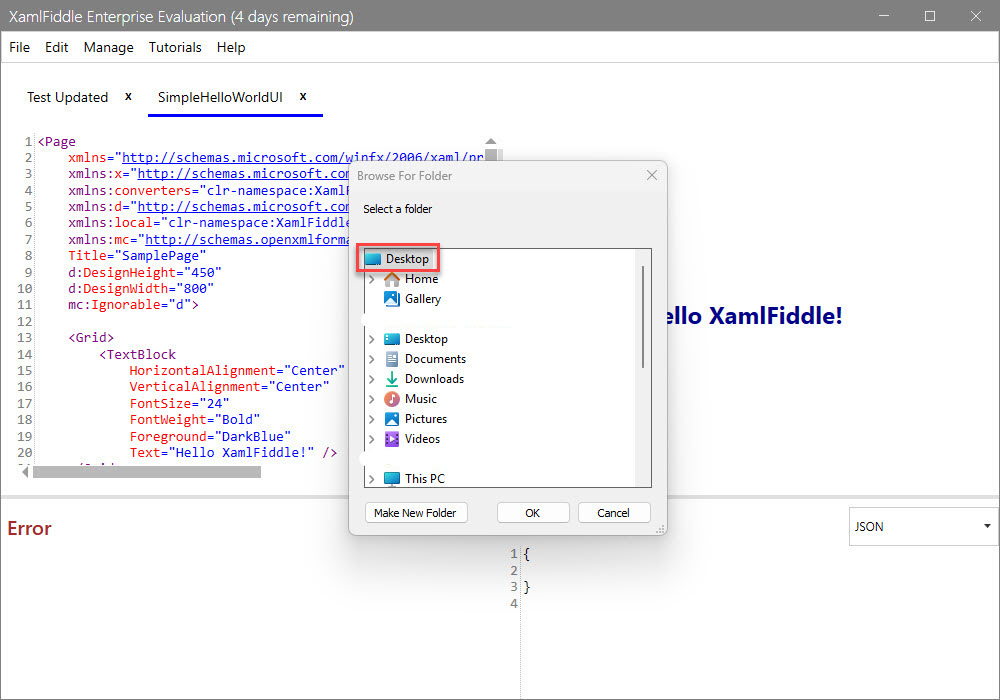
-
Finally, you will see the exported file in the .xaml format on your Desktop:
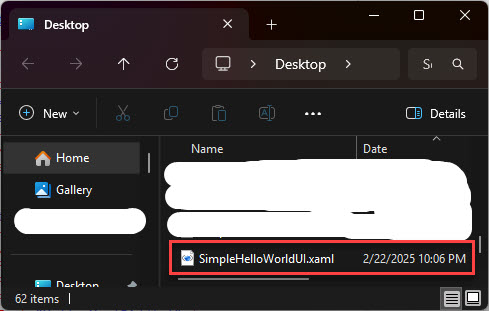
NOTE: The .xaml format belongs to the XAML language, which WPF uses to define user interfaces.